Координатно-измерительные машины MITUTOYO серии Surface Measure PRE1376 - страница 5
Навигация
 Координатно-измерительные машины MITUTOYO серии MACH-3A 653 PRE1339
Координатно-измерительные машины MITUTOYO серии MACH-3A 653 PRE1339 Координатно-измерительные машины MITUTOYO Каталог
Координатно-измерительные машины MITUTOYO Каталог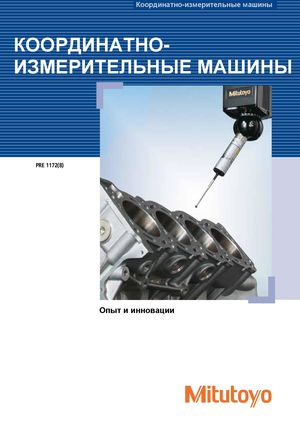 Координатно-измерительные машины MITUTOYO PRE1172
Координатно-измерительные машины MITUTOYO PRE1172 Координатно-измерительные машины MITUTOYO с ЧПУ больших размеров (CNC-CMM)-PRE1341
Координатно-измерительные машины MITUTOYO с ЧПУ больших размеров (CNC-CMM)-PRE1341 Измерительные головки для Координатно-измерительных машин MITUTOYO
Измерительные головки для Координатно-измерительных машин MITUTOYO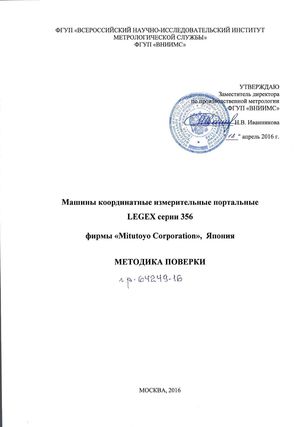 Госреестр. Методика поверки 64249-16 MITUTOYO Машины координатные измерительные портальные LEGEX серии 356
Госреестр. Методика поверки 64249-16 MITUTOYO Машины координатные измерительные портальные LEGEX серии 356 
Off-Line Teaching Software to Improve Work Efficiency Off-line teaching: MSURF-G Since MSURF-G can use model data to create measurement macros, measurement operations can start immediately when the actual object is ready. MSURF-G increases the availability factor of measuring machines and, when combined with MSURF-I, significantly reduces the number of process steps in everything from measurement to product evaluation. • Reduces the time the CMM was previously occupied in the creation of measurement macros. • Allows easy creation of measurement macros, regardless of the skill level of the operator. • Optimizes workflow from measurement to evaluation. ■ Semi-automatic function for creating measurement paths with ■ Detection of collision between the “laser probe + probe head” optimum probe orientation and the model • To create a measurement path, simply specify a single point on • When a collision is detected, the collision area is displayed in red the model. and the collision information is output in an inspection tree. • The optimum scanner orientation is automatically selected. *Collision with the spindle cannot be detected. • This function creates new measurement paths while avoiding areas where measurement paths have already been created. *On sheet metal, the semiautomatic function can be used on approximately 95% of the entire area. Output of scan information containing a detected collision. ■ Generation of simulated data for the point cloud data expected to be obtained through scanning • Creates point cloud data on work models while adjusting for the measurement conditions (scanner orientation, measurement pitch, overlap, etc.), the camera’s blind spots (the laser projection direction and the position of the model), and the scanner conditions (effective field of view, reflection angle, etc.). When a collision is detected, the area is displayed in red. ■ Displaying measurement movements (scanner movements) in ■ When a measurement macro is created, the macro execution animation time is estimated. This time is calculated from the measurement • Replays the measurement movements at an appropriate speed conditions and the coordinate measuring machine used, resulting by adjusting for the type of scanner being used and the stripe in a value close to the actual time. pitch. • A slider can be used to adjust the speed at which the scanner movements are displayed. The animation can also be advanced or reversed. 5