Термоусадочное оборудование DIEBOLD - страница 28
Навигация
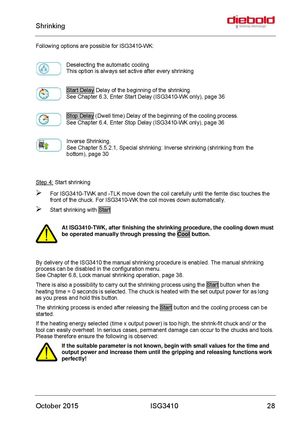
Shrinking Following options are possible for ISG3410-WK: Deselecting the automatic cooling This option is always set active after every shrinking Start Delay Delay of the beginning of the shrinking. See Chapter 6.3, Enter Start Delay (ISG3410-WK only), page 36 Stop Delay (Dwell time) Delay of the beginning of the cooling process. See Chapter 6.4, Enter Stop Delay (ISG3410-WK only), page 36 Inverse Shrinking. See Chapter 5.5.2.1, Special shrinking: Inverse shrinking (shrinking from the bottom), page 30 Step 4: Start shrinking For ISG3410-TWK and -TLK move down the coil carefully until the ferrite disc touches the front of the chuck. For ISG3410-WK the coil moves down automatically. Start shrinking with Start At ISG3410-TWK, after finishing the shrinking procedure, the cooling down must be operated manually through pressing the Cool button. By delivery of the ISG3410 the manual shrinking procedure is enabled. The manual shrinking process can be disabled in the configuration menu. See Chapter 6.8, Lock manual shrinking operation, page 38. There is also a possibility to carry out the shrinking process using the Start button when the heating time = 0 seconds is selected. The chuck is heated with the set output power for as long as you press and hold this button. The shrinking process is ended after releasing the Start button and the cooling process can be started. If the heating energy selected (time x output power) is too high, the shrink-fit chuck and/ or the tool can easily overheat. In serious cases, permanent damage can occur to the chucks and tools. Please therefore ensure the following is observed: If the suitable parameter is not known, begin with small values for the time and output power and increase them until the gripping and releasing functions work perfectly! October 2015 ISG3410 28
 Термоусадочные машины DIEBOLD серии ISG 3430 TLK
Термоусадочные машины DIEBOLD серии ISG 3430 TLK Термоусадочные машиныDIEBOLD серии ISG 3430 WK
Термоусадочные машиныDIEBOLD серии ISG 3430 WK Термоусадочные машины DIEBOLD серии ISG 2430 TWK
Термоусадочные машины DIEBOLD серии ISG 2430 TWK Термоусадочное оборудование DIEBOLD серии ISG 2430 WK
Термоусадочное оборудование DIEBOLD серии ISG 2430 WK Термоусадочное оборудование DIEBOLD серии ISG 2430 TLK
Термоусадочное оборудование DIEBOLD серии ISG 2430 TLK